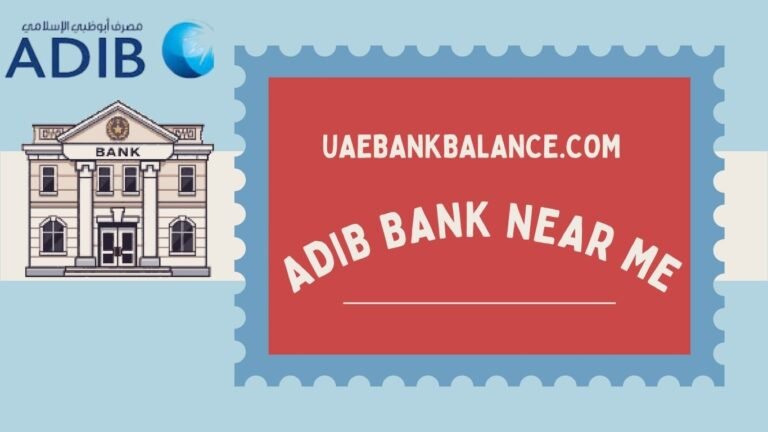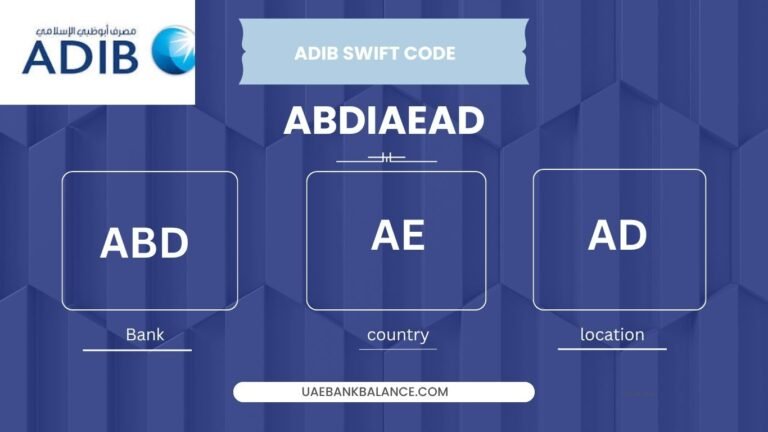ADIB Direct: Everything You Need to Know
Overview
ADIB Direct is Abu Dhabi Islamic Bank’s powerful digital banking platform built for businesses and corporate users who want seamless access to their banking—anytime, anywhere. This guide covers what ADIB Direct is, its features, how to use it, eligibility, security, pricing, and best practices so you can make the most of it without surprises.
Read More: Dive deeper into related banking tools in the UAE with our guides on FAB BALANCE CHECK, ADCB, HSBC, and Mashreq business platforms.
What Is ADIB Direct?
ADIB Direct is ADIB’s centralized online platform for businesses and wholesale customers, designed to handle most of the corporate banking needs without going to a branch. It includes a web and mobile interface, where you can view account information, make payments, set customizable dashboards, get real-time transaction status, set alerts/notifications, manage beneficiaries, and more.
It also supports digital onboarding for businesses, letting them open accounts, complete KYC, and manage corporate banking tasks remotely.
ADIB Direct increasingly includes features such as e-FX (foreign exchange), trade finance, improved dashboards, utilities payments, and automated workflows.
Key Features & Benefits of ADIB Direct
Here are the main advantages and features that make ADIB Direct a strong tool for corporate banking in the UAE:
- Customizable Dashboards & Portfolio Summaries: Users can configure what they see first—total balances across accounts, due payments, forecasts etc.
- Reduced Transaction Time: Payments (domestic, international, utility) are processed faster; many workflows are straight-through, eliminating delays.
- Alerts & Notifications: Activity alerts via app, SMS or email, status updates on transactions.
- Beneficiary Management: Easy addition, update or removal of payees. Faster recurrent payments.
- Digital Onboarding: For wholesale and SME customers, remote account opening with secure identity verification using tools like face recognition, document upload, etc.
- Trade Finance & Foreign Exchange (eFX): Access to trade finance modules and live FX rates via ADIB Direct.
- Configurability / Security Controls: Transaction thresholds you can set or that are applied by default; strong authentication (mobile, biometric); multi-factor and secure portal.
Who Should Use ADIB Direct?
ADIB Direct is especially useful for:
- SMEs (small and medium enterprises) who want to reduce branch visits.
- Wholesale/Corporate customers that need frequent transactions, trade finance, or foreign exchange.
- Businesses wanting better cashflow forecasting, payments scheduling, and beneficiary workflows.
- Users who need digital onboarding and full business account setup without paper-heavy processes.
- Anyone who values security and configurable limits (e.g. setting thresholds for payments) so they have better control over risk.
If your business is more informal and only needs basic personal banking / small transfers, some features may be less relevant—but ADIB Direct still serves as a strong base for growth.
How to Access and Register for ADIB Direct
To use ADIB Direct, here are the steps, requirements, and what you’ll need:
- Eligibility: Business / corporate entity, valid trade licence (if required), and compliance with ADIB’s Know-Your-Customer (KYC) standards.
- Registration: Through ADIB’s website or ADIB Direct portal; sometimes via ADIB Direct business app. The process includes identity verification, uploading required business documents, setting transaction thresholds.
- Verification: May involve Face Recognition, document OCR (optical character recognition), reviewing trade licence, possibly verification of business ownership.
- Login Setup: Once approved, you’ll get credentials for the web portal or app. Often 2-factor authentication required. Biometric access (touch/face) may also be supported.
- Onboarding migration: For existing corporate customers on older platforms, ADIB may support migration/upgrade to ADIB Direct.
- Mobile & Web Access: ADIB Direct works on web, mobile apps, and in many cases supports features on smartwatch/tablets.
Using ADIB Direct: Practical Guide
Here’s how business users typically use ADIB Direct in day-to-day operations:
Common Tasks You Can Do:
- Make payments (salary, utilities, vendors)
- View live statements, balances, transaction history
- Schedule or automate recurring payments
- Initiate trade finance requests like letters of credit or import/export financing
- Access FX rates, request quotes, and execute foreign exchange trades (where available)
- Manage beneficiaries (add/delete)
- Receive alerts on large transactions or unusual activity
- Download/export statements in PDF / XLS formats
Example Workflow:
Say you are a small business needing to pay staff and utilities monthly:
- Log in to ADIB Direct → Dashboard view shows upcoming obligations.
- Verify cash balance, set up payment to staff IBANs.
- Use beneficiary management to ensure payee details are correct.
- Schedule utility payments; confirm via alert or notification.
- After payments, check summary and transaction status.
All of that can be done remotely without visiting a branch, saving time and administrative overhead.
Security, Limits & Compliance
Since ADIB Direct handles sensitive business and financial operations, its security settings and compliance controls are robust:
- Transaction thresholds: You can have configurable limits (e.g. maximum payment per day, per transaction) to protect your funds.
- Authentication: Two-factor or multi-factor authentication, biometric (face or fingerprint) when available. ADIB
- Audit trail & detailed status: Every transaction has a status, receipt, notification; useful for accountability and record keeping.
- Regulatory compliance: ADIB Direct meets UAE’s legal standards for corporate banking, anti-money laundering (AML), KYC, data protection.
- eFX / trade finance risk management: For more complex products (foreign exchange, trade finance), additional checks apply—rates, documentation, currency exposure, etc.
Pricing, Fees & Charges
ADIB Direct’s fee structure often depends on business size, type of services used, volume of transactions, and specific features.
Here are typical fee / cost considerations:
- Monthly / subscription fees: Some businesses may pay for advanced features or high limits.
- Transaction-based fees: Certain transactions, international transfers, FX trades may carry specific fees or margins.
- Foreign exchange markups: When converting currency, the spread vs mid-market rate applies.
- Document / compliance fees: For trade finance, new beneficiary verification, or higher threshold setup.
It’s important to review ADIB’s latest fee schedule when you sign up. Many businesses negotiate or choose plan tiers based on expected usage.
ADIB Direct Business vs ADIB Direct Corporate vs ADIB Direct eFX
To clear up different references:
- ADIB Direct Business: Tailored toward SMEs, simpler onboarding, simpler interfaces, accessible mobile and web features.
- ADIB Direct Corporate / Wholesale: Larger business / corporate clients. More complex product access (trade finance, higher limits, foreign exchange, liquidity tools).
- ADIB Direct eFX: Dedicated module / feature within ADIB Direct for live FX rates, foreign currency transactions. Useful for import/export businesses or companies dealing with multiple currencies. Zawya
Understanding which variant suits you ensures you select the correct features / plan from the start.
Adoption, Trends & Growth
ADIB has reported significant growth in adoption of ADIB Direct, especially from 2019 onward. Some relevant trends:
- Double-digit increases in transaction volumes on the platform.
- More SMEs using digital banking rather than branch visits.
- Corporate digital onboarding being improved, speeding up account setup via app/web.
- Continuous inclusion of new features (e.g. foreign exchange, trade finance, improved dashboards) to meet evolving business needs.
These indicate ADIB is pushing ADIB Direct to be more than just a corporate portal—it’s evolving into a full digital banking ecosystem for business customers.
How ADIB Direct Compares to Other UAE Business Banking Platforms
To know whether ADIB Direct is right for you, comparing with similar offerings helps.
| Feature | ADIB Direct | Competitor Platforms (other UAE banks) |
|---|---|---|
| Digital onboarding (SME / business) | Yes, with face recognition & document upload | Varies; some banks have slower onboarding or more manual process |
| Trade finance and FX in platform | Yes, supported | Usually yes, but feature depth and ease differ |
| Dashboard customization & forecasting | Strong | Some have dashboards but less custom or forecast capability |
| Alerts & notifications | Yes | Most platforms provide this; usability differs |
| Beneficiary management & reuse | Strong | All do, but ease of use, batch upload etc. vary |
| Mobile + web + smartwatch device access | Yes | Others support mobile + web; smartwatch less common |
If your business requires high flexibility, frequent international dealings, and a strong dashboard view, ADIB Direct is among top choices in UAE’s business banking space.
How to Get the Most Out of ADIB Direct
Here are tips and best practices to maximize value:
- Understand your transaction patterns — knowing typical monthly payments or FX needs lets you choose appropriate thresholds & plans.
- Set alerts smartly — large or irregular payments you might want flagged to avoid mistakes.
- Keep beneficiaries organized — clean beneficiary list; remove outdated ones to reduce risk & simplify payments.
- Use forecasting tools — if you can project cash flow using ADIB Direct’s dashboards, you’ll manage liquidity more effectively.
- Review fees and foreign rates regularly — especially if you deal often with FX or international payments.
- Maintain security hygiene — keep mobile app updated, use strong passwords, enable biometrics/2FA, don’t share credentials.
- Train staff (if business) — ensure the people using ADIB Direct in your business know how to use features correctly (e.g. trade finance, eFX).
Common Questions & Troubleshooting
| Problem / Question | What Might Be Happening | Suggested Solution |
|---|---|---|
| Forgotten credentials / login failure | Possibly browser compatibility, device update, or credential mismatch | Use “Forgot Password” flows, ensure supported browser, contact ADIB support |
| Transaction pending / delayed | Could be compliance check, FX processing, beneficiary verification | Check transaction status in portal, verify all required documents are submitted |
| High fees on some international payments | Possibly due to FX spread or international remittance fees | Compare using ADIB Direct vs branch; see if you can get better rates during corporate offers |
| Beneficiary not added / updates failing | May need additional verification for business clients | Upload required documents, ensure format matches bank’s requirements |
| Platform access on mobile vs web mismatches | Possibly app version mismatch or browser compatibility | Update app, clear cache, use supported browsers |
| Onboarding taking too long | Could be due to missing documents or verification delays | Ensure you provide all required KYC, correct trade licence info, valid IDs; follow up with CS if needed |
FAQs: ADIB Direct
Q1: What is ADIB Direct?
It’s ADIB’s digital banking platform for business and corporate clients, offering real-time transactions, dashboards, trade finance, FX, onboarding, etc.
Q2: Who can use ADIB Direct?
Business / corporate customers, SMEs, wholesale clients. Requires valid business documentation and compliance with ADIB’s KYC & regulatory checks.
Q3: Can I open a business account via ADIB Direct without going to a branch?
Yes—digital onboarding allows business account setup via app or web, with identity verification tools like face recognition, document uploads.
Q4: What devices can I use ADIB Direct on?
Web browsers on desktop/web, the ADIB Direct mobile app, and in certain cases smartwatch notifications or mobile dashboards.
Q5: What transactions can I do?
Domestic & international payments; salary and vendor payments; FX trades; trade finance requests; utility payments; statements; beneficiary management.
Q6: Are there transaction limits or thresholds?
Yes — configurable limits are in place and can be set by default; higher limit usage might require additional verification.
Q7: Is ADIB Direct secure?
Strong security with two-factor/multi-factor authentication, biometric options, secure device login, audit trails, and compliance with UAE regulatory standards.
Q8: What fees apply?
Fees vary depending on transaction type (domestic, international, FX), volume, business size, and any add-on modules. Best to review the latest ADIB Direct fee schedule.
Q9: Can I use ADIB Direct for foreign exchange?
Yes — there is an eFX module allowing live rate view and execution. Useful if your business deals with imports, exports, or cross-border payments.
Q10: What should I do if ADIB Direct isn’t working properly?
Check your device/browser/app version, ensure you have reliable internet, report to ADIB support via their contact lines or through the app.
Final Thoughts
ADIB Direct represents modern corporate banking in the UAE — combining Islamic values, strong digital security, and tools designed for businesses to operate more efficiently. Whether you’re an SME, a large corporate, or a wholesale business, it offers a platform that reduces delays, improves transparency, and gives you control over your finances.
Before adopting, make sure to evaluate the services you need, review pricing, and ensure your staff understand the tools. With good setup, ADIB Direct can significantly boost your financial operations—especially in a business environment as dynamic as the UAE’s.